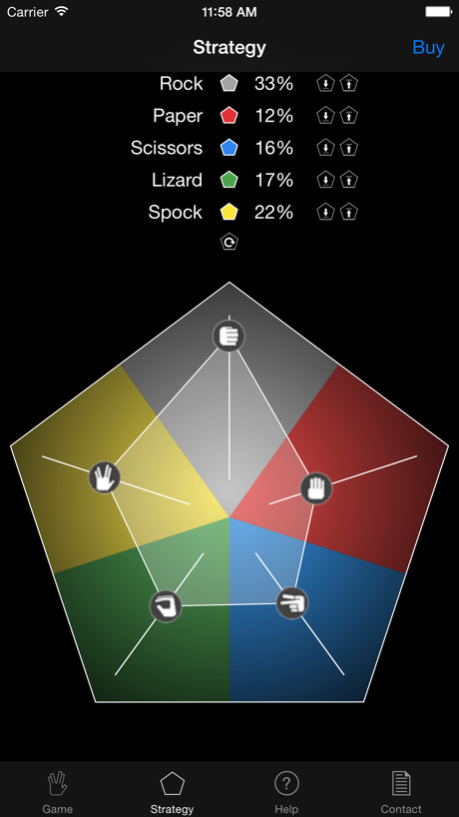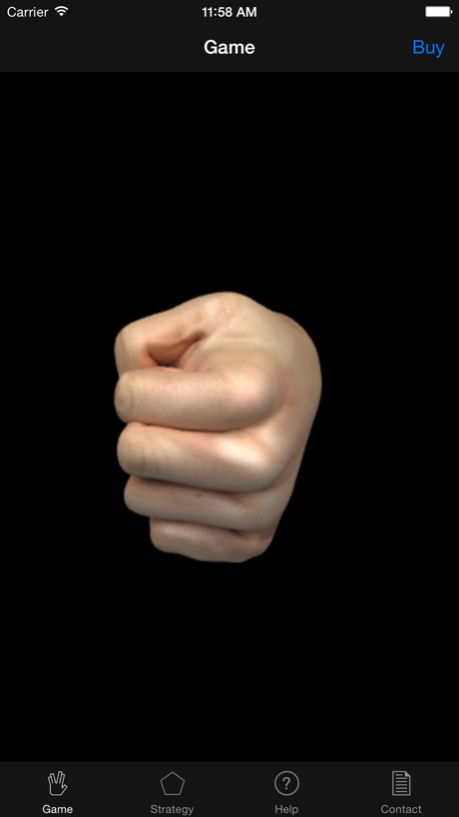Lizard-Spock 1.0
Continue to app
Free Version
Publisher Description
Ever wanted to play Rock, Paper, Scissors, Lizard, Spock but never got the vulcan salute right? Now you can. In style. On your Apple Watch. Just shake it *. All hail Sam Kass.
Our unique strategy mode allows you to adjust the random generator. When you notice your opponent plays Spock very often, adjust the probabilities for Paper and Lizard.
For those of you not knowing what the rules are, Sheldon Cooper in Big Bang Theory, Episode "The Rothman Disintegration" (S05E17), explained them like this: "Scissors cuts paper. Paper covers rock. Rock crushes lizard. Lizard poisons Spock. Spock smashes scissors. Scissors decapitates lizard. Lizard eats paper. Paper disproves Spock. Spock vaporizes rock. And, as it always has, rock crushes scissors."
Why does the app have in app purchases and what can I buy?
The in app purchase removes the "Tap to continue" nag screen which appears after every third round/throw so you can then play as often as you want without being nagged.
Also we want to improve the app and add new features, hence we kindly ask for your support.
Can I play classic "Rock, Paper, Scissors" with the app
Yes. Just set Lizard and Spock to zero in the strategy screen and the random number generator will distribute evenly between the remaining three symbols.
Do you have any ideas, concerns, questions? Tweet us @lizardspockapp or write us at info@lizardspock-app.com
*) You have to shake your phone
May 29, 2015
Version 1.0
This app has been updated by Apple to display the Apple Watch app icon.
About Lizard-Spock
Lizard-Spock is a free app for iOS published in the Action list of apps, part of Games & Entertainment.
The company that develops Lizard-Spock is XIDA Design & Technik. The latest version released by its developer is 1.0.
To install Lizard-Spock on your iOS device, just click the green Continue To App button above to start the installation process. The app is listed on our website since 2015-05-29 and was downloaded 7 times. We have already checked if the download link is safe, however for your own protection we recommend that you scan the downloaded app with your antivirus. Your antivirus may detect the Lizard-Spock as malware if the download link is broken.
How to install Lizard-Spock on your iOS device:
- Click on the Continue To App button on our website. This will redirect you to the App Store.
- Once the Lizard-Spock is shown in the iTunes listing of your iOS device, you can start its download and installation. Tap on the GET button to the right of the app to start downloading it.
- If you are not logged-in the iOS appstore app, you'll be prompted for your your Apple ID and/or password.
- After Lizard-Spock is downloaded, you'll see an INSTALL button to the right. Tap on it to start the actual installation of the iOS app.
- Once installation is finished you can tap on the OPEN button to start it. Its icon will also be added to your device home screen.